[Audio Settings]
[360 Spatial Sound Mapping]
Creates an amazing 360 Spatial Sound experience that makes the sound feel more spacious as if there are more speakers in the room.
Connect the optional rear speakers to use this setting.
[On]: Enables the [360 Spatial Sound Mapping] function.
[Off]: Disables the [360 Spatial Sound Mapping] function.
Note
- When the BLUETOOTH device is connected in BLUETOOTH transmission mode, the [360 Spatial Sound Mapping] setting is disabled.
[Sound Field Setting]
You can select the type of surround effect. This effect is available when the surround effect is set to [Sound Field: Effect On] by pressing SOUND FIELD on the remote control.
You can change the settings when
 [Audio Settings] - [360 Spatial Sound Mapping] is set to [Off].
[Audio Settings] - [360 Spatial Sound Mapping] is set to [Off].
When headphones are connected with the BLUETOOTH function, this function is not available.
[Sony | Vertical Surround Engine]: Sony | Vertical Surround Engine enhances the surround and height speaker channels to create an immersive and enveloping virtual surround effect.
[Dolby Speaker Virtualizer]: Dolby Speaker Virtualizer enhances the surround and height speaker channels to create an immersive and enveloping virtual surround effect when you play Dolby format. Disables sound effects other than Dolby format.
[DTS Neural:X]: Performs up mixing in accordance with the surround environment. This function is disabled when the sampling frequency is 96 kHz - 192 kHz, or while Dolby format or DSD format is playing.
[DSEE Extreme]
[On]: Upscales your compressed music accurately using AI technology, and it makes you feel as if you are in a recording studio or at a concert.
[Off]: Off
Note
- This function is compatible with the 2-channel digital input signals of 44.1 kHz or 48 kHz sampling frequency.
- This function is not compatible with DSD signals.
- The sampling frequency/bit depth after upscaling is up to 96 kHz/24 bit.
- This function does not work in the following conditions.
- Chromecast built-in is used.
- [Advanced Auto Volume] is set to [On].
- The surround effect is set to [Sound Field: Effect On] by pressing SOUND FIELD on the remote control.
[Audio DRC]
You can compress the dynamic range of the audio signal to make it easier to hear quieter sounds.
[Auto]: Automatically compresses sound encoded in Dolby TrueHD.
[On]: Reproduces the Dolby and DTS sound track with the kind of dynamic range that the recording engineer intended.
[Off]: No compression of dynamic range.
[Advanced Auto Volume]
You can reduce the difference of volume due to the input signal. This function is effective when the volume of a TV commercial is louder than that of the TV program.
[On]: Adjusts the volume automatically.
[Off]: Off
Note
- Advanced Auto Volume function is not suitable for listening to music.