What You Can Do by Connecting the Speaker System to a Network
You can perform streaming playback of music content via the speaker system by operating a smartphone, tablet, or iOS device, or play music stored on a computer via the speaker system by connecting to the network.
The Wi-Fi port of the speaker system has a router function which can forward audio data to another Sony audio product.
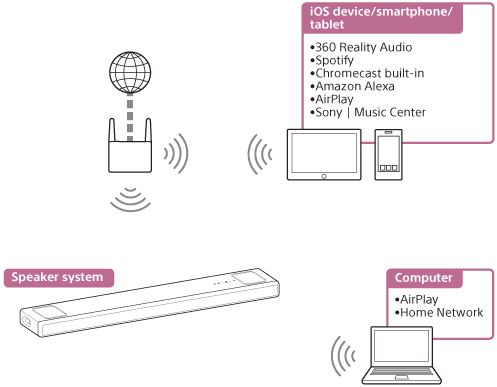
-
360 Reality Audio
You can play 360 Reality Audio contents on the speaker system by selecting it on the streaming service app compatible with 360 Reality Audio.
-
Spotify
You can select music on the Spotify app and play it on the speaker system.
Use your phone, tablet or computer as a remote control for Spotify. Go to spotify.com/connect to learn how.
-
Chromecast built-in™
You can select music on the Chromecast-enabled app and play it on the speaker system.
-
Amazon Alexa
You can perform voice control such as music playback, going to the next/previous song, volume adjustment, etc. on the streaming service by using the speaker system in combination with the Alexa built-in device (not supplied).
-
AirPlay
The speaker system supports AirPlay. You can play music on the speaker system by operating an iOS device or a computer.
-
Sony | Music Center
You can control the speaker system wirelessly by installing the “Sony | Music Center” app on your smartphone or tablet device.
-
Home Network
You can play music files stored on your computer on a network location via your home network.
Note
- The server needs to be connected to the same network as that of the speaker system.