Watching TV
-
Press HOME.
The home menu appears on the TV screen.
-
Select
 [Watch] - [TV] on the home menu.
[Watch] - [TV] on the home menu. -
Select the program using the TV remote control.
The selected TV program appears on the TV screen and the TV sound is output from the speaker system.
-
Adjust the volume.
Note
- When the bar speaker obstructs the remote control sensor of the TV and you cannot operate the TV by the TV remote control, enable the IR repeater function of the speaker system.
Hint
- You can select [TV] directly by pressing TV on the remote control.