Making Dialogs Clearer (VOICE)
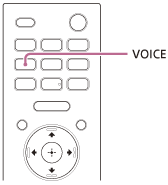
-
Press VOICE to select the setting.
The setting appears on the TV screen.
- [Voice: On]: Dialog is easily heard by enhancing dialog range.
- [Voice: Off]: Deactivates the voice mode function.
Note
- The setting does not appear on the TV screen while the TV input is selected. In this case, you can check the setting in the front panel display.
- When the BLUETOOTH device is connected in BLUETOOTH transmission mode, the voice mode is disabled.