When Watching the TV
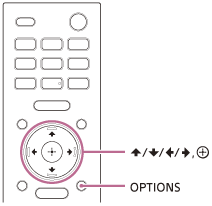
-
Press OPTIONS.
[SYNC] appears in the front panel display.
-
Press
 (right) or
(right) or
 (enter).
(enter).The adjusting time appears in the front panel display.
-
Adjust the delay using
 (up)/
(up)/
 (down), then press
(down), then press
 (enter).
(enter).You can adjust from 0 msec to 300 msec in 25 msec increments.
-
Press OPTIONS.
The options menu in the front panel display turns off.