Remote Control
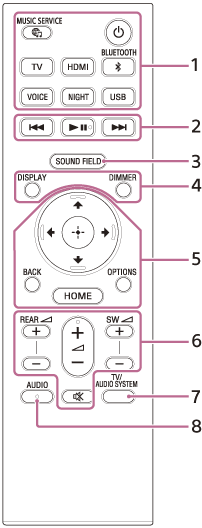
-
 (power)
(power)
Turns on the speaker system or sets it to standby mode.
 (MUSIC SERVICE) button
(MUSIC SERVICE) button
If you have previously played music on Spotify on the speaker system, you can resume playback by pressing this button.
This button may not be available in some countries/regions.
BLUETOOTH
TV
HDMI
USB
VOICE
NIGHT
-
Playback operation buttons
 (previous)/
(previous)/
 (next)
(next)
Selects the previous/next track or file.
Pressing and holding it searches backward or forward (rewind/fast forward) during playback.
 (play/pause)(*)
(play/pause)(*)
Starts, pauses, or re-starts playback (resume play).
-
SOUND FIELD
-
DIMMER
DISPLAY
Displays playback information on the TV screen.
Playback information is displayed in the front panel display for TV input.
-
 (up)/
(up)/
 (down)/
(down)/
 (left)/
(left)/
 (right)
(right)
 (enter)
(enter)
BACK
OPTIONS
Displays the options menu on the TV screen.
The options menu is displayed in the front panel display for TV input.
HOME
-
REAR
 (rear speakers volume) +/–
(rear speakers volume) +/–
Adjusts the volume of the optional rear speakers when connecting them.
 (volume) +(*)/–
(volume) +(*)/–
Adjusts the volume.
SW
 (subwoofer volume) +/–
(subwoofer volume) +/–
Adjusts the volume of the built-in subwoofer or optional subwoofer when connecting it.
 (muting)
(muting)
Turns off the sound temporarily.
-
TV/AUDIO SYSTEM
Switches the output for the connected TV sound between the TV and speaker system.
Note
- This button works in the following conditions.
- The connected TV is compatible with the System Audio Control function.
- The Control for HDMI function of the speaker system is set to on.
- This button works in the following conditions.
-
AUDIO(*)
*The AUDIO,
 (play/pause), and
(play/pause), and
 (volume) + buttons have a tactile dot. Use it as a guide during operation.
(volume) + buttons have a tactile dot. Use it as a guide during operation.
About the replacement of batteries for the remote control
When the speaker system does not respond by operating with the remote control, replace two batteries with new batteries.
Use R03 or LR03 (size AAA) batteries for replacement.