Performing Easy Setup
You can make basic initial settings, speaker settings, and network settings for the speaker system easily by performing Easy Setup.
-
Press HOME.
The home menu appears on the TV screen.
-
Select
 [Setup] - [Easy Setup] on the home menu.
[Setup] - [Easy Setup] on the home menu.The [Easy Setup] screen appears on the TV screen.
-
Select the desired setting.
- [Easy Initial Setup]: Performs the basic initial settings including the speaker settings and network settings.
- [Easy Sound Setup]: Performs the basic speaker settings for optimizing the surround sound for your environment.
- [Easy Network Setup]: Performs the basic network settings.
-
Perform settings by following the on-screen instructions.