Listening to Sound by Pairing with Headphones
-
Set the BLUETOOTH compatible headphones to pairing mode.
Refer to the operating instructions of the headphones for the pairing method.
-
Press HOME.
The home menu appears on the TV screen.
-
Select
 [Setup] - [Advanced Settings] on the home menu.
[Setup] - [Advanced Settings] on the home menu. -
Select [Bluetooth Settings] - [Bluetooth Mode] - [Transmitter].
The speaker system enters BLUETOOTH transmission mode.
-
Select the name of the headphones from the [Device List] in [Bluetooth Settings].
When the BLUETOOTH connection is established, [Connected] appears.
If you cannot find the name of your headphones in [Device List], select [Scan].
-
Return to the home menu, select
 [Watch] or
[Watch] or
 [Listen], and select the input.
[Listen], and select the input.The image of the selected input appears on the TV screen, [BT TX] appears in the front panel display, then the sound is output from the headphones.
Sound from the speaker system is muted at the same time.
-
Adjust the volume.
Adjust the volume level of the headphones first. Then, adjust the volume level of the headphones with +/– on the bar speaker or
 (volume) +/– on the remote control.
(volume) +/– on the remote control.
To remove the paired headphones from the device list
-
Press HOME.
The home menu appears on the TV screen.
-
Select
 [Setup] - [Advanced Settings] on the home menu.
[Setup] - [Advanced Settings] on the home menu. -
Select [Bluetooth Settings] - [Device List].
-
Move the cursor to the name of the headphones that you want to remove, and then press DISPLAY.
To remove all the paired headphones from the device list, press AUDIO.
-
Follow the on-screen instructions to remove the desired headphones from the device list.
Note
- To display the paired headphones on the device list, Set
 [Setup] - [Advanced Settings] - [Bluetooth Settings] - [Bluetooth Mode] to [Transmitter].
[Setup] - [Advanced Settings] - [Bluetooth Settings] - [Bluetooth Mode] to [Transmitter].