No sound or only a very low-level sound of the device connected to the speaker system is heard.
- Press
 (volume) + on the remote control and check the volume level.
(volume) + on the remote control and check the volume level. - Press
 (muting) or
(muting) or
 (volume) + on the remote control to cancel the muting function.
(volume) + on the remote control to cancel the muting function. - Make sure the input source is selected correctly. You should try other input sources by pressing the input select button on the remote control (TV/HDMI/USB/BLUETOOTH).
- Make sure that the connectors are firmly inserted.
- When you play content compatible with copyright protection technology (HDCP), sound may not be output from the speaker system.
- Change the setting of
 [Setup] - [Advanced Settings] - [HDMI Settings] - [HDMI Signal Format] - [HDMI IN].
[Setup] - [Advanced Settings] - [HDMI Settings] - [HDMI Signal Format] - [HDMI IN].