The USB device is not recognized.
- Try the following:
- Turn the speaker system off.
- Remove and reconnect the USB device.
- Turn the speaker system on.
- Make sure that the USB device is securely connected to the
 (USB) port.
(USB) port. - Check to see if the USB device is damaged.
- Make sure that the USB device is turned on.
- If the USB device is connected via a USB hub or cable, disconnect it and connect the USB device directly to the speaker system.
- When connecting a WALKMAN® or smartphone, its internal storage or external storage (such as a memory card) may not be recognized.