Connecting a TV That Is not Compatible with ARC/eARC
-
Connect the HDMI IN jack on the TV and HDMI OUT (TV eARC/ARC) jack on the speaker system with the HDMI cable (supplied).
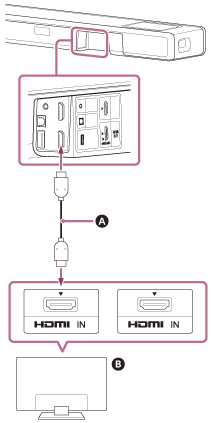
 HDMI cable (supplied)
HDMI cable (supplied)
 TV
TV
-
Connect the optical digital output jack on the TV and the TV IN (OPT) jack on the speaker system with an optical digital cable (not supplied).
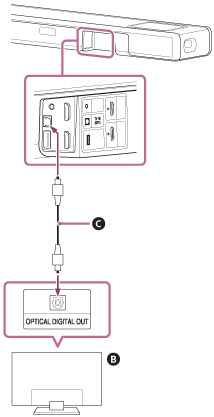
 TV
TV
 Optical digital cable (not supplied)
Optical digital cable (not supplied)
Note
- Make sure that the connectors are firmly inserted.
- Insert a plug of the optical digital cable in the correct direction by checking the shape of the plug and connector on the bar speaker and TV. If the plug is forcibly inserted in the wrong direction, the connector and plug may be damaged.