Turning off the headset
-
Press and hold the
 (power) button for about 2 seconds or more.
(power) button for about 2 seconds or more. 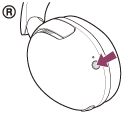
You will hear a notification sound indicating that the headset is turning off.
The
 (power) indicator (white) lights up for about 2 seconds, and then turns off.
(power) indicator (white) lights up for about 2 seconds, and then turns off. 
Note
- In the factory settings, when the following conditions continue for about 5 minutes, the headset turns off automatically.
- The wireless 2.4 GHz connection is terminated.
- The headset is not charging.
