Using the supplied headphone cable
Connect the supplied headphone cable to your computer or other connected devices.
-
Connect a playback device to the headphone cable input jack with the supplied headphone cable.
Be sure to connect the L-shaped plug into the connecting device.
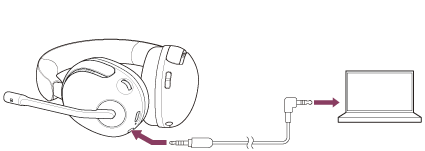
To adjust the volume
Operate them on your computer or other connected devices.
To switch the microphone on/off
Note
- Use the supplied headphone cable only.
- Make sure that you insert the cable until it clicks. If the plug is not connected correctly, you may not hear the sound properly.
- When using the headphone cable, the volume adjustment function, GAME/CHAT BALANCE adjustment function, and “INZONE Hub” software cannot be used.
- If you connect the headphone cable and charge at the same time, noise may occur depending on the connected device. It is not recommended to charge the battery while the headphone cable is connected.
- If connecting the headphone cable to the headset while it is turned on, the headset will turn off automatically.
