Connecting a WALKMAN® compatible with High-Resolution Audio formats
You can connect a WALKMAN® compatible with High-Resolution Audio formats to the speaker with the supplied micro-USB cable and an optional High-Resolution Audio USB Adaptor WM-PORT Cable.*
The speaker receives unconverted digital audio data, which is converted to analog data through the digital-to-analog converter of the speaker before being output.
*Optional High-Resolution Audio USB Adaptor WM-PORT Cable can be ordered from your nearest Sony Service Center.
- Connect an optional High-Resolution Audio USB Adaptor WM-PORT Cable to the WALKMAN®.
-
Connect the supplied micro-USB cable to the optional High-Resolution Audio USB Adaptor WM-PORT cable and USB port.
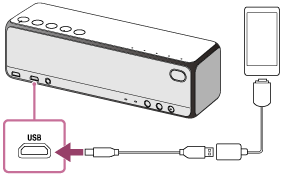
Note
- Sony is not responsible for loss or damage of data in a WALKMAN® that is connected to the speaker.
- The WALKMAN® will not be charged if it is connected to the USB port.

