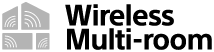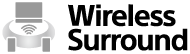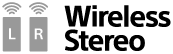Listening to music on a device connected to the home network(“Sony | Music Center”)
Operating from the “Sony | Music Center” home screen
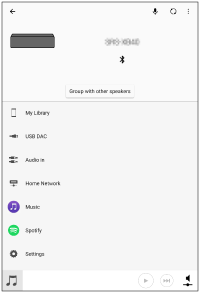
Functions supported by the speaker are listed, and can be used for operation/configuration.
Below is a list of the main functions.
For details, refer to the Help page in “Sony | Music Center.”
http://www.sony.net/smcqa/
| Item | Description |
|---|---|
| My Library | Play back music files (including high-resolution audio) stored in your smartphone/iPhone, etc. |
| USB DAC | Play back music files stored in USB devices (PC, WALKMAN ®, Xperia, etc.). Connect through the speaker USB port, and operate from the connected USB device for playback. |
| Home Network | See “Listening with multiple speakers (Wireless Multi-room, Wireless Surround, Wireless Stereo).” |
| Settings | Use to configure Sound settings, Power Option settings, BLUETOOTH Codec settings, Chromecast built-in settings, etc. See “Main setting items of “Sony | Music Center”.” |
Listening to music on a PC via a Wi-Fi network
Play back music stored in your home network's PC via Wi-Fi network. You can use “Sony | Music Center” as a DLNA controller, then operate it for playback.
- Set the PC as a DLNA server beforehand.For details on the setting method, see the Related Topic below.
- Select [Home Network] on the home screen of “Sony | Music Center” with the smartphone and select the DLNA server you have set from the sever list.
- Select the folder or audio file which has music you want to listen.
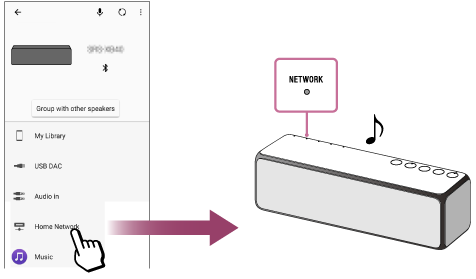
Note
- When you use “Sony | Music Center” as a DLNA controller, you cannot adjust the volume with the connected device. Adjust the volume with the application or speaker.
Listening to Internet music services
You can use an Internet music service.
To use Chromecast built-in, refer to [Setting] – [Chromecast built-in] – [Learn how to Cast]. Check how to use the service and install an application compatible with Chromecast built-in. Also refer to the Help page in “Sony | Music Center.”
Listening to music with multiple speakers
By combining speakers of compatible model, you can enjoy your favorite music in various styles via a Wi-Fi network.
For more details about compatible models and available function, see “Listening with multiple speakers (Wireless Multi-room, Wireless Surround, Wireless Stereo).”