Setting your PC as a DLNA server and controller (Windows 10)
Windows 10 supports DLNA1.5. A Windows 10 PC can be used as both a DLNA server and controller.
By operating from a Windows 10 PC, you can enjoy music stored in a DLNA server (including a Windows 10 PC) on your home network with the speaker if you set the following.
If you download “Sony | Music Center” to your smartphone, iPhone, etc. and operate a Windows 10 PC, perform “ Listening to music on a PC via a network (“Windows Media Player” with “Sony | Music Center” operation).”
- Select [
 Settings] from the Start menu on the left-bottom of the screen.
Settings] from the Start menu on the left-bottom of the screen.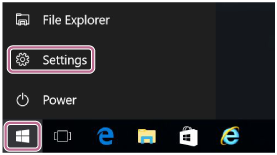
- Select [Network & Internet].

- Select [Status] – [Change connection properties].
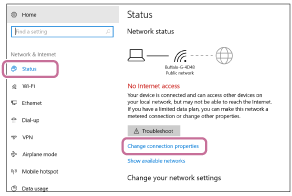
-
Select [Private].
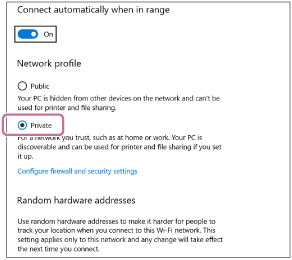
- Select [Choose media streaming options...] from [Media streaming] in [All Networks].
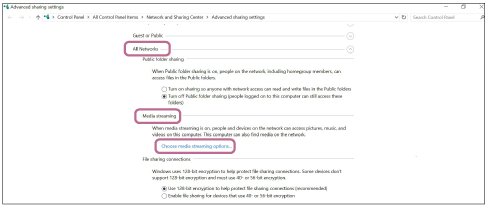
- Select [Allow All].
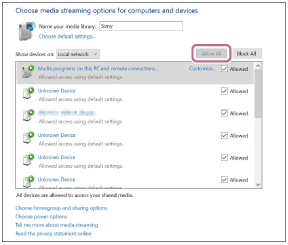
The [Allow All Media Devices] screen appears.
- Select [Allow all computers and media devices].If all the devices in the local network are allowed ([allow]) to access your network, select [OK] and close the screen.

