How to turn off the Wi-Fi network/BLUETOOTH function
- When the speaker is turned on, press and hold the – (volume) button on the top and the UPDATE/WPS button on the rear of the speaker.
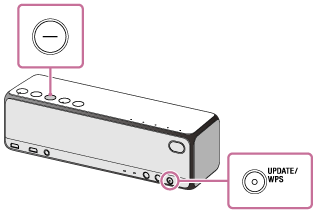
Each time you press the – (volume) button and the UPDATE/WPS button, the status of the Wi-Fi network function and the BLUETOOTH function changes between on and off.
You can check the status by means of the LINK indicator, the NETWORK indicator, and the BLUETOOTH indicator.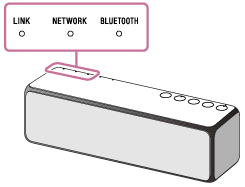
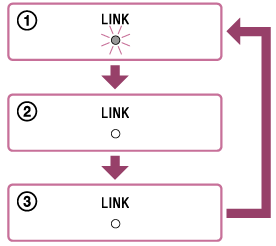
 Wi-Fi network function: ON / BLUETOOTH function: ON
Wi-Fi network function: ON / BLUETOOTH function: ON The speaker is in this status by default at time of purchase.
The LINK indicator flashes or turns on. Wi-Fi network function: OFF / BLUETOOTH function: ON
Wi-Fi network function: OFF / BLUETOOTH function: ON The NETWORK indicator and the BLUETOOTH indicator flash quickly for 2 seconds, and then the LINK indicator turns off. The Wi-Fi network function is set to off while the BLUETOOTH function remains on.
 Wi-Fi network function: OFF / BLUETOOTH function: OFF
Wi-Fi network function: OFF / BLUETOOTH function: OFF The NETWORK indicator and the BLUETOOTH indicator flash quickly for 2 seconds while the LINK indicator remains off. Both the Wi-Fi network function and the BLUETOOTH function are set to off.
The NETWORK indicator and the BLUETOOTH indicator flash slowly, and then the LINK indicator flashes or turns on. Both the Wi-Fi network function and the BLUETOOTH function are set to on (the same status with
 ).
).
Hint
- When the Wi-Fi network function is turned off, if you select the NETWORK mode by pressing the FUNCTION button repeatedly, the NETWORK indicator does not light up but flashes irregularly.
When the BLUETOOTH function is turned off, if you select the BLUETOOTH mode by pressing the FUNCTION button repeatedly, the BLUETOOTH indicator does not light up but flashes irregularly.

