Turning the power on
- Press the
 (power) button.
(power) button. The
 (power) indicator lights up in green.
(power) indicator lights up in green. 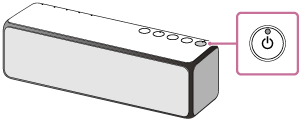
It may take a while before the speaker turns on.
Depending on the remaining power of the built-in battery, the voice guidance is output from the speaker as follows.
“Battery fully charged”
“Battery about 80%”
“Battery about 60%”
“Battery about 40%”
“Battery about 20%”
“Battery level low, please charge”
“Battery level low” (While the speaker is charging)
Hint
- The LINK indicator may also begin to flash or light up when the speaker is turned on.
- When you turn on the speaker in the BLUETOOTH/Network standby mode, the speaker turns on automatically by operating a BLUETOOTH device or network device, and then the BLUETOOTH or network connection starts (only when using the USB AC adaptor).
- The voice guidance for the remaining battery capacity (BATT Level) can be turned off by selecting [Setting] - [Power Option] - [BATT Level] - [Off] on the menu of “Sony | Music Center.”
Note
- When the CHARGE indicator flashes, this indicates that the built-in battery is running low and needs to be charged. Charge the speaker for at least 1 hour by connecting it to an AC outlet via the USB AC adaptor.

