Setting Crestron Connected
You can change the control protocol settings of Crestron Connected on the [Crestron Connected] page in [Advanced Settings].
Note
- The entered value will not be applied until the [Apply] button is clicked.
-
Select [Advanced Settings] - [Crestron Connected] and display the [Crestron Connected] page.
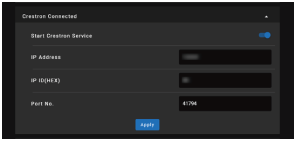
-
Set each item and click the [Apply] button.
Setting items
[Start Crestron Service]
Turn Crestron Service on or off. For details, refer to the Crestron Corporation product catalog and so on.
[IP Address]
Enter the IP address of the Crestron system server.
[IP ID(HEX)]
Enter the IP ID(HEX) of the CIP protocol.
[Port No.]
Enter the CIP protocol server port number. The factory default setting is “41794.”

