Parts and Controls (Main Unit) (VPL-XW5000)
Front/Right Side/Top
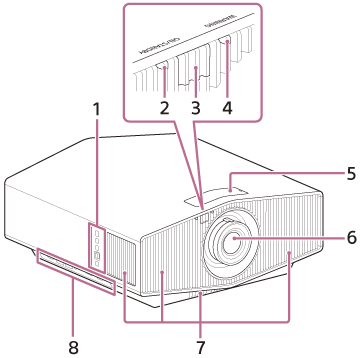
- Control panel
- POWER indicator
- Remote control detector
- WARNING indicator
- Lens shift dials
- Projection lens
- Ventilation holes (intake)
- Terminals
Note
- If you look through the projection lens while the unit is projecting, the light may damage your eyes. Take special caution when using the unit around children.
- The indicator name and appearance may differ from the name and appearance of the indicator on the projector depending on your sales region, model, time of purchase, etc.
Control panel and terminals
Control panel
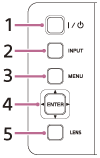
-
 /
/
 (Power) button
(Power) button
- INPUT button
- MENU button
-
 /
/
 /
/
 /
/
 (Up/Down/Left/Right)/ENTER (Enter) button
(Up/Down/Left/Right)/ENTER (Enter) button
- LENS button
Hint
- The buttons on the control panel of the main unit function in the same way as those on the remote control.
Terminals
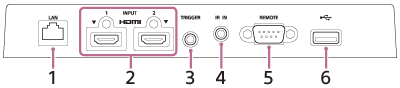
- LAN terminal
- HDMI 1/HDMI 2 terminal
- TRIGGER terminal
-
IR IN terminal
Inputs signals to control the projector. When connecting to the terminal, the remote control detector does not work with the remote control. -
REMOTE terminal
Connects to a control system such as a computer for remote control. -
USB terminal
Terminal for software update.
Rear/Left Side
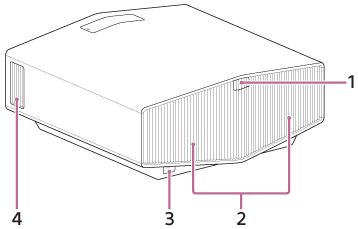
- Remote control detector
- Ventilation holes (exhaust)
- AC IN socket
- Ventilation holes (intake)
Bottom
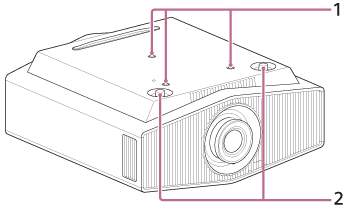
- Projector suspension support attaching hole
- Front feet (adjustable)

