Adjusting the Position of the Projected Image (VPL-XW5000)
Hint
- Focus adjustment
The projection lens of the high brightness projector is thermally affected by the light from the light source. Therefore, the focus is not stable immediately after turning on the power. To adjust the focus more precisely, it is recommended to adjust the focus after 30 minutes or more have elapsed since the projector has been turned on, and after the lens adjustment window (test pattern) has been displayed for 2 minutes or more.
Note
- Depending on the installation location of the projector, you may not be able to control it with the remote control. In that case, use the remote control by pointing it towards the remote control detector on the projector or towards the screen.
- Do not touch the lens when you adjust the image position. Your fingers may be pinched when the lens extends/retracts.
- When installing the unit on the ceiling and opening the lid of the shift dial, the lid may fall. Be careful when opening and closing the lid, and operating the dial.
- Note that if the unit is tilted up or down, the projected image will be distorted in a trapezoidal shape.
- Be careful not to pinch your fingers when rotating the front feet (adjustable).
-
Press the LENS button on the control panel or the PATTERN button on the remote control to display a test signal for performing adjustments.
-
Push the lid on the top of the unit to open it, then move both lens shift dials to adjust the picture position.
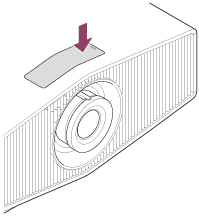
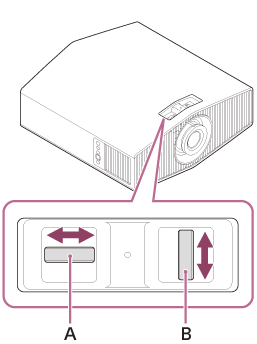
A: To adjust the vertical position
B: To adjust the horizontal position
After adjusting the picture position, attach the lid to its original position.
-
Adjust the picture size using the zoom lever.

A: Zoom lever
-
Adjust the focus using the focus ring.
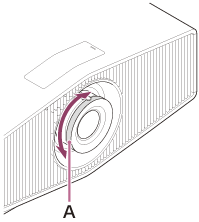
A: Focus ring
Range of movement on the projected image
You can move the projected image only within the octagon area shown in the figure below. The movable range depends on the lens or the aspect ratio of the projected image.
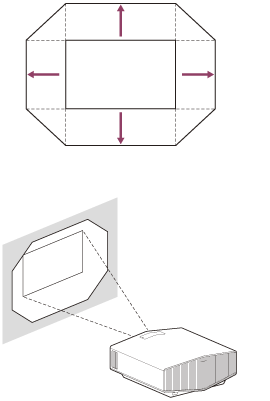
To adjust the tilt of the installation surface
If the unit is installed on an uneven surface, use the front feet (adjustable) (A) to keep the unit level.
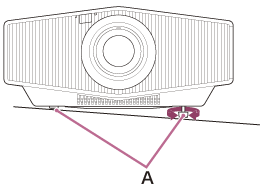
Lens adjustment window (test pattern)
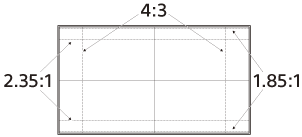
The dashed lines show the angle of view of each aspect ratio.

