Menu Operation: Expert Setting > Color Space
You can convert the color space.
-
Press the MENU button.
-
Select
 [Picture] - [Expert Setting] - [Color Space] - the desired setting.
[Picture] - [Expert Setting] - [Color Space] - the desired setting.
Settings
[BT.709]
An ITU-R BT.709 color space, which is used for high-definition television broadcast or Blu-ray Disc. The color space is equivalent to sRGB.
[BT.2020]
The color space is wider than BT.709. Use this setting when playing back BT.2020 content, which is mainly used for HDR content.
[Color Space 1]
The color space suited for watching TV programs and video images, such as sports, concerts, etc.
[Color Space 2]
The color space suited for watching TV programs, sports, concerts, and other video images in a bright environment, such as a living room.
[Color Space 3]
The color space suited for watching movies in a bright environment, such as a living room.
[Custom]
You can adjust the color space setting to suit your preference.
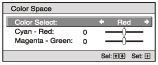
Hint
- You can adjust each item for your preferred color space.
- You can also set [Color Space] with the COLOR SPACE button on the remote control.
Note
- When [HDR] is set to [Auto], the selectable setting changes according to the signal type.

