Connecting to a smartphone using ID/password (Android device)
Perform preparation for connecting to your smartphone before connecting.
- Press the MENU button on the camera.
- Press the UP button or DOWN button to select
 (Camera Settings) -
(Camera Settings) -  (Wi-Fi connection setting) -
(Wi-Fi connection setting) -  , then press the REC/ENTER button.
, then press the REC/ENTER button. - Select the shooting mode (
 /
/ /
/ /
/ ).
). - Start PlayMemories Mobile on the smartphone.

- Select the SSID that is printed on a sticker attached to the rear of the camera's battery cover.
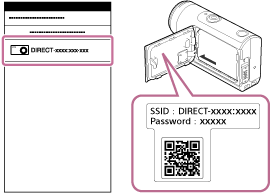
- Enter the password printed on the sticker attached to the rear of the camera's battery cover (only for the first time).

Note
- When Airplane mode is set to ON, the Wi-Fi function is not available.
- Depending on local electrical interference or the smartphone’s capabilities, the live view images may not be displayed smoothly.

