Turning the power off
- Slide the POWER・HOLD switch to “POWER” and hold it until “Power Off” appears on the display window.
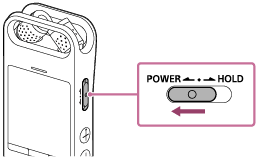
Note
- Sliding the POWER・HOLD switch to “POWER” and holding it for 8 seconds or longer restarts your IC recorder. If you restart [Details] the IC recorder while IC recorder operations are in progress, you may lose your data and settings stored on the IC recorder.
Hint
- The Auto Power Off function [Details] on your IC recorder is set to “30min” by default to save battery power. If you leave the IC recorder unused for 30 minutes, it will automatically turn off.
- If the sleep timer [Details] is active, your IC recorder will turn off automatically in the specified period of time.

