Enjoying music services offered on the Internet
You can listen to music services offered on the Internet with this receiver.
To use this function, you need to connect the receiver to the Internet and then follow the guide that is displayed after the following steps.
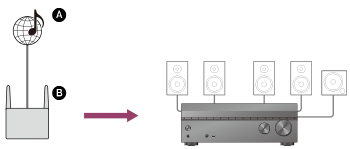
 Internet
Internet
 Router
Router
-
Select [Listen] - [Music Service List] from the home menu, or press MUSIC SERVICE.
The service provider list appears on the TV screen.
You can update the service provider list by pressing OPTIONS, followed by select [Update Services].
-
Select the music service you want.
A guide to enjoying that music service will appear on the TV screen. Follow the instructions in the guide.
Note
- Available services may vary depending on your location.
Hint
- If you have been playing the music on the receiver using Spotify Connect, you can resume Spotify playback by pressing MUSIC SERVICE.

