Creative Style
Allows you to set the desired image processing and finely adjust contrast, saturation and sharpness for each image style. You can adjust exposure (shutter speed and aperture) as you like with this function, unlike with [Scene Selection], where the product adjusts the exposure.
- MENU →
 (Camera Settings1) → [Creative Style].
(Camera Settings1) → [Creative Style]. - Select the desired style or [Style Box] using the top/bottom sides of the control wheel.
- To adjust
 (Contrast),
(Contrast),  (Saturation) and
(Saturation) and  (Sharpness), select the desired item using the right/left sides, and then select the value using the top/bottom sides.
(Sharpness), select the desired item using the right/left sides, and then select the value using the top/bottom sides.
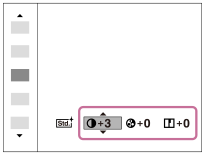
- When selecting [Style Box], move to the right side using the right side of the control wheel, and then select the desired style.
- You can call up the same style with slightly different settings.
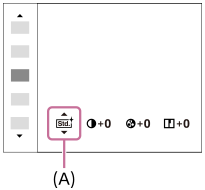
(A): Displayed only when Style Box is selected
Menu item details
-
 Standard:
Standard: - For shooting various scenes with rich gradation and beautiful colors.
-
 Vivid:
Vivid: - The saturation and contrast are heightened for shooting striking images of colorful scenes and subjects such as flowers, spring greenery, blue sky, or ocean views.
-
 Neutral:
Neutral: - The saturation and sharpness are lowered for shooting images in subdued tones. This is also suitable for capturing image material to be modified with a computer.
-
 Clear:
Clear: - For shooting images in clear tones with limpid colors in highlight, suitable for capturing radiant light.
-
 Deep:
Deep: - For shooting images with deep and dense colors, suitable for capturing the solid presence of the subject.
-
 Light:
Light: - For shooting images with bright and simple colors, suitable for capturing a refreshingly light ambience.
-
 Portrait:
Portrait: - For capturing skin in a soft tone, ideally suited for shooting portraits.
-
 Landscape:
Landscape: - The saturation, contrast, and sharpness are heightened for shooting vivid and crisp scenery. Distant landscapes also stand out more.
-
 Sunset:
Sunset: - For shooting the beautiful red of the setting sun.
-
 Night Scene:
Night Scene: - The contrast is lowered for reproducing night scenes.
-
 Autumn leaves:
Autumn leaves: - For shooting autumn scenes, vividly highlighting the reds and yellows of changing leaves.
-
 Black & White:
Black & White: - For shooting images in black and white monotone.
-
 Sepia:
Sepia: - For shooting images in sepia monotone.
-
 Registering preferred settings (Style Box):
Registering preferred settings (Style Box): - Select the six style box (the boxes with numbers on the left side (
 )) to register preferred settings. Then select the desired settings using the right button.
)) to register preferred settings. Then select the desired settings using the right button.
You can call up the same style with slightly different settings.
To set [Contrast], [Saturation] and [Sharpness]
[Contrast], [Saturation], and [Sharpness] can be adjusted for each image style preset such as [Standard] and [Landscape], and for each [Style Box] to which you can register preferred settings.
Select an item to be set by pressing the right/left sides of the control wheel, then set the value using the top/bottom sides of the control wheel.
-
 Contrast:
Contrast: - The higher the value selected, the more the difference of light and shadow is accentuated, and the bigger the effect on the image.
-
 Saturation:
Saturation: - The higher the value selected, the more vivid the color. When a lower value is selected, the color of the image is restrained and subdued.
-
 Sharpness:
Sharpness: - Adjusts the sharpness. The higher the value selected, the more the contours are accentuated, and the lower the value selected, the more the contours are softened.
Note
- [Creative Style] is fixed to [Standard] in the following situations:
- [Intelligent Auto]
- [Superior Auto]
- [Scene Selection]
- [Picture Effect] is set to other than [Off].
- [Picture Profile] is set to other than [Off].
- When this function is set to [Black & White] or [Sepia], [Saturation] cannot be adjusted.

