Attaching/removing the flash unit to/from the camera
To attach the flash unit to the camera
-
Turn the power switch on the flash unit to “OFF.”
-
Press and hold the release button and rotate the lock lever away from “LOCK.”
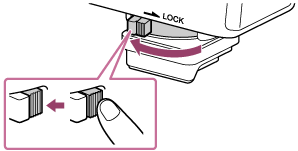
-
Remove the connector protect cap from the flash unit; and the shoe cap from the camera.
If the built-in flash on the camera is popped up, put it down.
-
Insert the Multi Interface foot of the flash unit into the Multi Interface shoe on the camera.
Be sure to push in the foot in the direction of the arrow until the foot is secured.
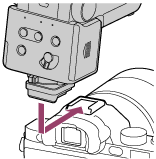
-
Rotate the lock lever toward “LOCK” until it stops at the right end to secure the flash unit on the camera.
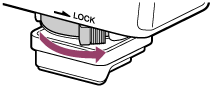
To remove the flash unit from the camera
Turn off the power of this flash unit first. Press and hold the release button, rotate the lock lever away from “LOCK,” and then slide the flash unit out of the Multi Interface shoe.
Note
-
Once you removed the flash unit from the camera, be sure to attach the connector protect cap to the Multi Interface foot to protect its terminal.