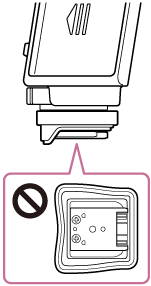Removing/attaching the dust and moisture resistant cover
Depending on the external design of a camera, the dust and moisture resistant cover attached to this flash unit may come in contact with the camera body, but you can still attach the flash unit to the camera and use it for photography.
To secure the effect of dust and moisture resistance, make sure you attach the cover properly to the flash unit by following these steps.
To remove the dust and moisture resistant cover
Push down a corner of the dust and moisture resistant cover to take it off of the Multi Interface foot.
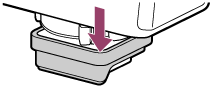
To attach the dust and moisture resistant cover
-
Press and hold the release button and rotate the lock lever away from “LOCK.”
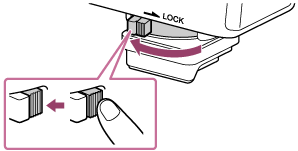
-
Orient the dust and moisture resistant cover with respect to the Multi Interface foot of the flash unit.

-
Attach the dust and moisture resistant cover by tucking its four inner corners into the gap above the Multi Interface foot.
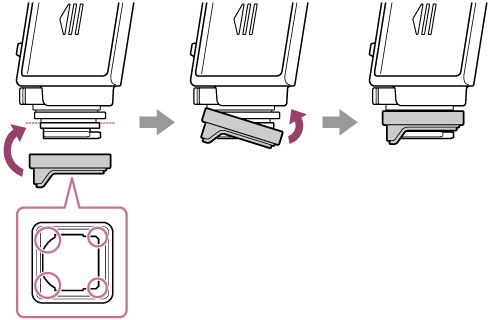
-
Make sure that the dust and moisture resistant cover is not distorted and there is no gap between the cover and the flash unit.
Tug each of the four corners of the cover to make sure it is firmly in place.
If the attached cover is distorted, remove and attach it back on.