Registering/calling up a preference
You can register the mode or settings that you frequently use to either [MR1] or [MR2] as a preference and call it up by working with the menu of the camera attached with this flash unit.
To register a preference
-
Set up this flash unit as you want for registering as a preference.
-
Work with the menu of the camera attached with this flash unit to register the current setup on the memory storage of the flash unit.
For details on the external flash settings of the camera, refer to the operating instructions supplied with your camera.
-
Select the preference name of your choice ([MR1] or [MR2]).
To call up a preference
Work with the menu of the camera attached with this flash unit to select the preference name of your choice.
Hint
-
To change the preference properties, call up a preference, change the setup of this flash unit, and then register the setup all over again by selecting [External Flash Set.] - [Ext. Flash Cust. Set.] - [Memory] from the menu of the camera attached with this flash unit.
-
When you do not intend to use the registered preferences, select [Off] in the procedure for calling up the registered preferences.