Firing test flashes
You can fire test flashes before you start photographing. If you intend to use a flash meter for manual flash photography, be sure to fire test flashes.
-
Wait until the TEST button lights in orange (ready to fire), and then press the TEST button.
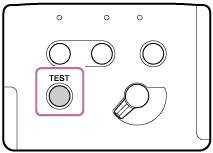
Tips on firing test flashes
-
The flash power for firing test flashes depends on the flash power level specified for each flash mode. During TTL flash photography, this flash unit fires test flashes at the flash power level corresponding to the guide number 2.
-
With the test flash function, you can preview how the subject cast shadows (the modeling flash). On this flash unit, you can select [3 Times] (3 flashes) or [4 Sec] (continuous flash firing at consistent intervals of 4 seconds) for the modeling flash. To change the modeling flash setting, select [External Flash Set.] - [Ext. Flash Firing Set.] - [Test Flash] from the menu of the camera attached with this flash unit, and then change the setting option.
-
When [1 Time] or [Group] is specified for firing test flashes in multi flash firing mode, this flash unit fires the specified number of test flashes of the specified flash power level at the specified flash intervals while you press and hold the TEST button.
-
During radio wireless photography, you can force the receiver unit(s) to fire test flashes in accordance with the test flash setting on the commander unit by pressing the TEST button on the commander unit.
-
When this flash unit is configured as the commander unit for radio wireless photography, the TEST button lights in orange as soon as all the flash units, including the receiver units, become ready to fire.