High-speed sync photography (HSS)
High-speed sync photography eliminates the flash sync speed restrictions and enables the flash unit to be used through the entire shutter speed range of the camera. An increase in the selectable aperture range allows flash photography with a wide aperture, leaving the background out of focus and accentuating the front subject. When photographing a scene, where the background is very bright and the photograph is likely to be over-exposed, at a wide f-stop in A or M shooting mode of the camera, you can still adjust the exposure to the proper level by using the high-speed shutter.
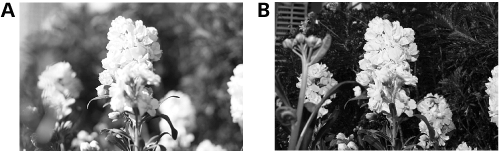
A: High-speed sync photography
B: Normal flash photography
- Select [External Flash Set.] - [Ext. Flash Firing Set.] from the menu of the camera attached with this flash unit and specify [On] for [High Speed Sync].
By default, [On] is specified for high-speed sync photography.
For details on the external flash settings of the camera, refer to the operating instructions supplied with your camera.
Flash sync speed
Flash photography is generally associated with the maximum shutter speed referred to as the flash sync speed. This restriction does not apply to cameras designed for high-speed sync photography, since they allow flash photography at the maximum shutter speed of the camera.
Note
-
If you set the shutter speed of the camera faster than 1/4000 and take a photo, bright and dark streaks may appear on the photo.
It is recommended that you set the flash power level in manual flash firing mode to at least 1/2 for photography.
-
When a wide-angle lens with the focal length of less than 24 mm is used, the periphery of the monitor screen on the camera may appear darker.
-
When a physically long lens is used, the flash light may be obstructed by the lens end.
-
The minimum value available for specifying the flash power level varies in accordance with the high-speed sync setting.
-
When [On] is selected: 1/128
-
When [Off] is selected: 1/256*
* The minimum value is limited to 1/128 when [Off] is specified for [Wireless Flash] on the menu of the camera attached with this flash unit.
-