Using the noise canceling function
If you use the noise canceling function, you can enjoy music without being disturbed by ambient noise.
-
Remove the headset from the charging case.
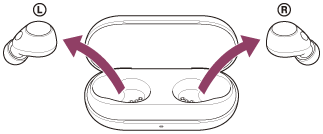
The headset turns on automatically.
When you use the headset for the first time after purchase or just after initializing the headset, the noise canceling function is turned on automatically when the headset is turned on. Any changes made to the settings are retained from this point on.
-
Press the button on the left headset unit to change the settings of the noise canceling function.
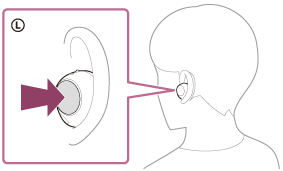
Each time the button is pressed, the function switches as follows.
Ambient Sound Mode: ON
You will hear a notification sound from both headset units at the same time.

Noise canceling function: ON
You will hear a notification sound from both headset units at the same time.
About the instruction manual video
Watch the video to find out how to use the noise canceling function.
Hint
- You can also turn on/off the noise canceling function and change the settings of the noise canceling function and Ambient Sound Mode with the “Sony | Headphones Connect” app.
-
You can select one of the following on the “Sony | Headphones Connect” app to set how you want the functions to change when you press the button on the left headset unit.
- Noise canceling function: ON
 Ambient Sound Mode: ON
Ambient Sound Mode: ON
 Noise canceling function: OFF/Ambient Sound Mode: OFF
Noise canceling function: OFF/Ambient Sound Mode: OFF - Noise canceling function: ON
 Ambient Sound Mode: ON
Ambient Sound Mode: ON - Ambient Sound Mode: ON
 Noise canceling function: OFF/Ambient Sound Mode: OFF
Noise canceling function: OFF/Ambient Sound Mode: OFF - Noise canceling function: ON
 Noise canceling function: OFF/Ambient Sound Mode: OFF
Noise canceling function: OFF/Ambient Sound Mode: OFF
- Noise canceling function: ON
Note
- The headset cannot fully perform the noise canceling function unless the supplied earbud tips are used.
- If the headset is not worn properly in your ears, the noise canceling function may not work correctly. Twist the headset to put it into your ears properly.
- Do not cover the microphone part on the left or right headset unit with your hand, etc. The effect of the noise canceling function or Ambient Sound Mode may not work properly or a beeping sound (feedback) may occur. If any of this is the case, remove your hand, etc. from the left or right microphone part.

