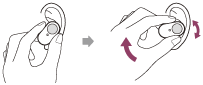Using the noise canceling function
If you use the noise canceling function, you can enjoy music without being disturbed by ambient noise.
- Remove the headset from the charging case and then wear it.
The noise canceling function is turned on automatically.
To turn off the noise canceling function
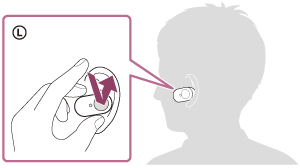
Tap the touch sensor on the left unit to turn off the noise canceling function.
Each time you tap, the function switches as follows and is announced by the voice guidance from the left unit.
The Ambient Sound Mode: ON

The noise canceling function: OFF/The Ambient Sound Mode: OFF

The noise canceling function: ON
Hint
- You can also change the settings of the noise canceling function and the Ambient Sound Mode with the “Sony | Headphones Connect” app.
Note
- If the touch sensor on the left unit is set as the Google Assistant function, the noise canceling function and the Ambient Sound Mode cannot be switched from the headset.
- If the touch sensor on the left unit is set as the Amazon Alexa function, the noise canceling function and the Ambient Sound Mode cannot be switched from the headset.
- The headset cannot achieve the full noise canceling performance unless the supplied earbuds are used.
- If the headset is not worn properly, the noise canceling function may not work correctly. Twist the headset to slide the earbud deep into your ear.