TMR-L600 Processor
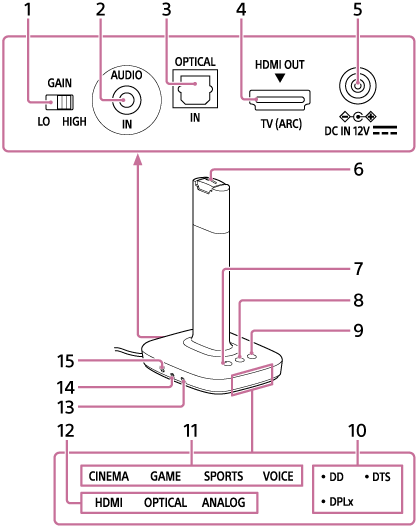
- GAIN switch
Adjust the gain of analog audio input signals. - AUDIO IN jack
Inputs analog audio signals. - OPTICAL IN jack
Inputs optical audio signals. - HDMI (ARC) jack
Inputs HDMI signals. This jack is compatible with ARC (Audio Return Channel). - DC IN 12V jack
Connect the supplied AC adaptor to this jack. - Charging terminal
Place the headphones on the processor aligning each of the charging terminals to charge the headphones.  (power) button/Power indicator
(power) button/Power indicator
The processor turns on or enters standby mode alternately as you press the button. Hold the button down for 3 seconds or more to turn off the processor completely (power off).
This indicator lights up in white when the power is turned on, in orange in standby mode, and turns off when the power is off.- SOUND FIELD button
Allows you to select a sound field. - INPUT button
Allows you to select an input. - DECODE INFO indicators
The indicator of the selected decoder lights up. - SOUND FIELD indicators
The indicator of the selected sound field mode lights up. - INPUT indicators
The indicator of the selected input lights up. - CTRL FOR HDMI switch
Sets the Control for HDMI function to on or off.
Set the switch to ON when the processor is connected to the HDMI (ARC) jack on the TV with an HDMI cable. - MATRIX switch
Sets the matrix decoder* function to on or off.
*The matrix decoder expands audio input signals to a multi-channel format of up to 7.1 channels. This is enabled when the MATRIX switch is set to “ON” and the sound field mode is CINEMA, GAME or SPORTS.
- COMPRESSION switch
Allows you to select a dynamic range.

