Watching TV programs
- Turn on the processor and the TV.
If the headphones are placed on the charging terminal of the processor, they turn on automatically when removed from the charging terminal.
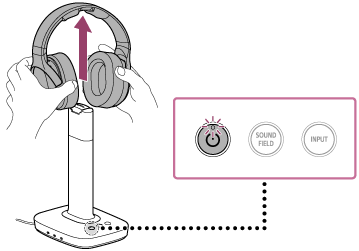
If the headphones are not placed on the charging terminal of the processor, press the
 (power) button on the processor.
(power) button on the processor. - Select a TV program using the TV’s remote control.
- Press the INPUT button on the processor repeatedly to change the input according to the connected TV.
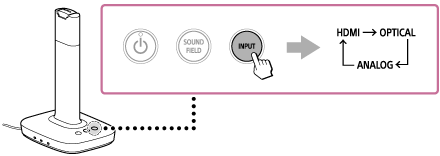
- Set the audio output setting on the TV to a setting other than the speakers of the TV.
- Turn on the headphones, put them on, and adjust the volume.
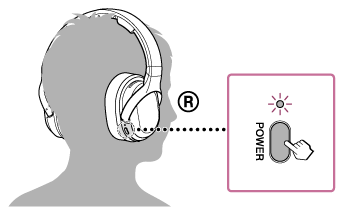
Note
- Connect the processor and TV with an appropriate method according to the TV you are watching. For details, see the Related Topic below.
- Use the headphones within the signal transmission range.
- Make sure not to turn up the volume too much during the quiet scenes of the movie. It may damage your ear when there is sudden increase of volume (such as a scene with an explosion).

