Connection example 3: Connecting to TV using an analog audio cable (sold separately)
The following is connecting method when you listen to audio of a TV without HDMI input jacks which supports ARC and optical digital audio output jacks with the headphones.
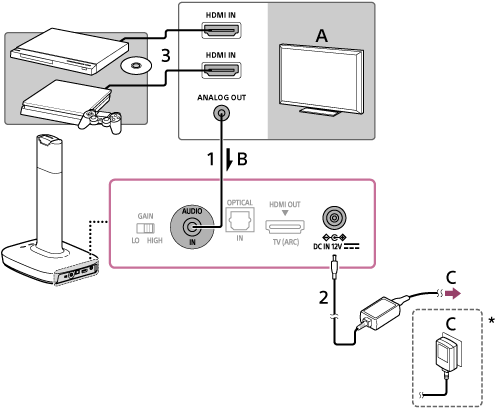
A: TV with analog audio output
B: TV audio
C: To the wall outlet
* The shape of the AC adaptor differs depending on the country or region.
- Connect the processor's AUDIO IN jack to the TV's analog audio output jack with an analog audio cable (stereo mini plug
 stereo mini plug, sold separately).
stereo mini plug, sold separately).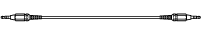
Stereo mini plug
 stereo mini plug
stereo mini plug - Connect the supplied AC adaptor to the wall outlet.
- Connect other devices such as a Blu-ray Disc/DVD player or game device to the TV.
Hint
- In this case, set the volume on the connected device at a medium level. Noise can occur if the volume on the device is set too low.

