Turning on the processor
- Remove the headphones from the processor.The power indicator of the processor lights up in white and the processor turns on automatically.
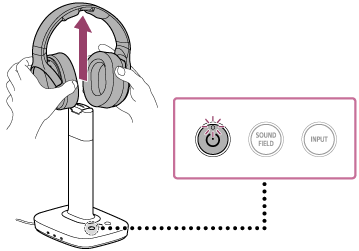
You can also turn the processor on by pressing the
 (power) button when the headphones are not placed on the charging terminal of the processor.
(power) button when the headphones are not placed on the charging terminal of the processor.
Hint
- While the processor's power is off (the power indicator is off), the processor turns on or enters standby mode alternately as you press the
 (power) button.
(power) button. - When the headphones are turned on while the processor is in standby mode, the processor is also turned on.
Note
- If the processor has been turned off (the power indicator is not lit), it does not turn on when you turn on the headphones. Press the
 (power) button on the processor to turn it on.
(power) button on the processor to turn it on.

