Connection example 1: Connecting to ARC-equipped TV
The following is the connection method when you listen to audio of an ARC-equipped TV with the headphones. To connect the processor to a TV which does not equip ARC, see “Connection example 2: Connecting to TV not equipped with ARC (connecting to a TV with an optical digital cable).”
- Set the CTRL FOR HDMI switch to “ON” on the side of the processor.
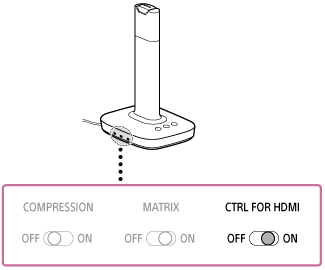
- Connect the processor to the TV.
- Connect the processor's HDMI OUT jack and the TV's HDMI jack with the “ARC” mark using a high speed HDMI cable supporting Ethernet (sold separately).
If a device is already connected to the HDMI (ARC) jack on the TV, disconnect it and reconnect to the other HDMI input jack.
- Connect the supplied AC adaptor to the wall outlet.
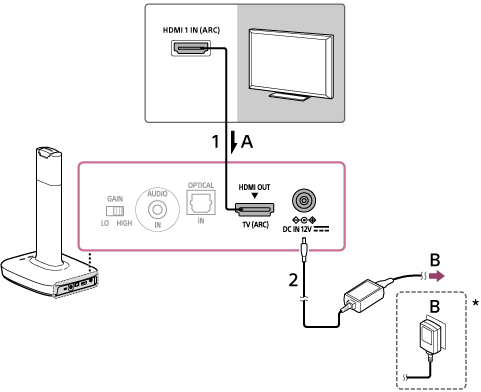
A: TV audio
B: To the wall outlet
* The shape of the AC adaptor differs depending on the country or region.
- Connect the processor's HDMI OUT jack and the TV's HDMI jack with the “ARC” mark using a high speed HDMI cable supporting Ethernet (sold separately).
- Connect other devices such as a Blu-ray Disc/DVD player or game device to the TV.
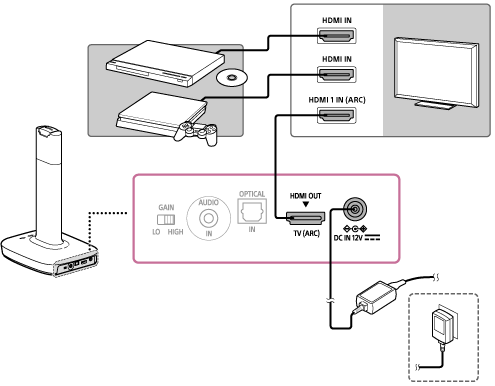
Note
- Turn off the processor before you operate the CTRL FOR HDMI switch.

