Setting the processor to standby mode
- Press the
 (power) button shortly without placing the headphones on the charging terminal of the processor.
(power) button shortly without placing the headphones on the charging terminal of the processor.The power indicator lights up in orange.
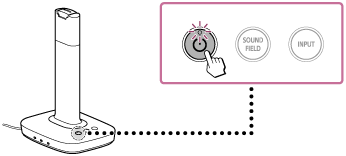
Power saving function of the processor
The processor enters standby mode automatically when you turn off the headphones and leave it for about 5 minutes.
Hint
- The processor turns on or enters standby mode alternately as you press the
 (power) button.
(power) button. - When the headphones are turned off while the power of the processor and headphones are on, the processor enters standby mode.

