Switching connected device you want to listen to
You can listen to audio of digital devices such as a Blu-ray Disc/DVD player, PlayStation®4, or other AV devices connected with a TV with the headphones.
- Turn on the processor and devices whose contents you want to view.
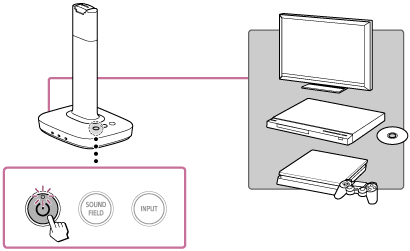
- Select an input on the processor and the TV.
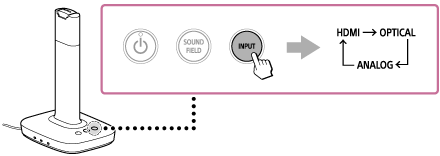
- Press the INPUT button on the processor repeatedly to switch the input to the TV's input you have connected.
- Set the TV input to the connected device which you want to listen to.
- Check the audio output settings on the Blu-ray Disc/DVD player, PlayStation®4, or other devices.
- Start playback on the device whose contents you want to view.
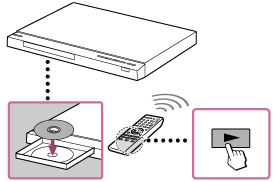
- Turn the headphones on, put it on, and adjust the volume.
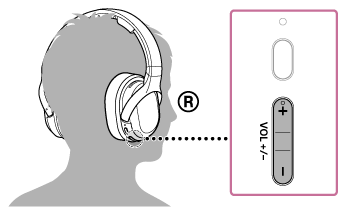
Note
- Use the headphones within the signal transmission range.
- Make sure not to turn up the volume too much during the quiet scenes of the movie. It may damage your ear when there is sudden increase of volume (such as a scene with an explosion).

