Listening to music on a Walkman
You can listen to music on a Walkman by connecting it to the USB-A port ( A) with the USB cable supplied with the Walkman.
A) with the USB cable supplied with the Walkman.
- Connect the Walkman to the USB-A port (
 A).
A).
- Tap the FUNCTION button repeatedly until the USB-A indicator lights up.
The speaker switches to USB-A mode and the USB-A indicator lights up in white.
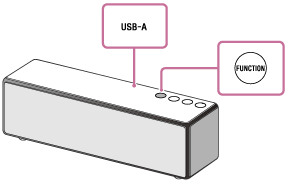
- Operate SongPal as a remote controller to play back music.
- Tap -/+ (volume) buttons to adjust the volume.
When you tap the -/+ (volume) buttons, the
 (power) indicator flashes once or three times according to the volume adjustment.
(power) indicator flashes once or three times according to the volume adjustment.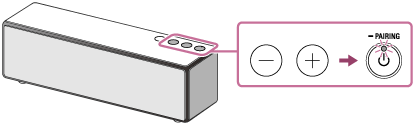
To enjoy a more dynamic sound
Pull the lever on the bottom of the speaker in the direction of the arrow shown in the illustration below to remove the grille.*
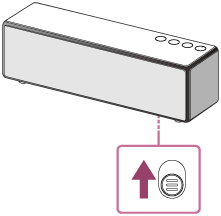
*After removing the speaker grille, do not touch the exposed part of the speaker (speaker units), and keep the removed grille on a flat surface to prevent distortion.
What you can do with the speaker during playback
You can adjust the volume using the -/+ (volume) buttons.
Hint
- After SongPal is downloaded and installed to your smartphone, iPhone, etc., you can use it as a remote control.
Note
- Files imported by x-app. cannot be played back. Connect the Walkman to the AUIDO IN jack of the speaker, and play back these files on the AUDIO IN mode.
- The speaker supports only audio playback functions of Walkman.
- Sony is not responsible for any loss or damage to data in a Walkman that is connected to the speaker.
- Correct operation is not guaranteed, even for a supported Walkman.
- When the Walkman is connected, sound is not output from its headphone jack.

