Listening to TV sound
Connect the speaker to the HDMI IN ARC port on your TV to listen to TV sound from the speaker.
- Connect a High Speed Type HDMI cable to the HDMI ARC TO TV port on the speaker and the HDMI IN ARC port on your TV.
- Tap the FUNCTION button repeatedly until the HDMI indicator lights up.
The speaker enters in the HDMI mode.
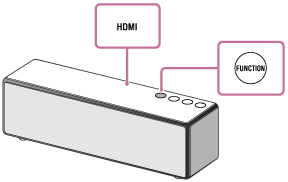
- Select a TV program with a remote control supplied with the TV.
To enjoy a more dynamic sound
Pull the lever on the bottom of the speaker in the direction of the arrow shown in the illustration below to remove the grille.*
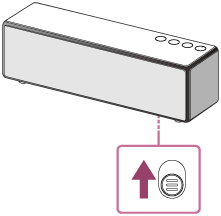
*After removing the speaker grille, do not touch the exposed part of the speaker (speaker units), and keep the removed grille on a flat surface to prevent distortion.

