Listening to music on a computer via a USB connection (USB-B)
You can use a smartphone/iPhone, etc. with SongPal installed as a remote control. Select the computer connected to the USB-B port ( B) of the speaker by using your smartphone, iPhone, etc., then operate the computer to playback music.
B) of the speaker by using your smartphone, iPhone, etc., then operate the computer to playback music.
The specification and design of the application may change without notice.
- Connect the PC to the USB-B port (
 B) of the speaker.
B) of the speaker.For details about connection, see Related Topic below.
- Tap [SongPal] on your smartphone, iPhone, etc. to start up the application.

SongPal
- Tap [SRS-ZR7].
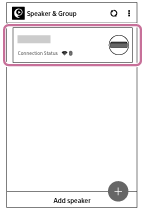
- Tap [USB DAC].

- Play back music on the PC.
For details, refer to the operating instructions of your computer.
To enjoy a more dynamic sound
Pull the lever on the bottom of the speaker in the direction of the arrow shown in the illustration below to remove the grille.*
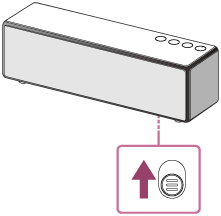
*After removing the speaker grille, do not touch the exposed part of the speaker (speaker units), and keep the removed grille on a flat surface to prevent distortion.

