Update method 2: Manual update via the Internet
When the speaker is connected to the Internet via a wired or Wi-Fi network, the UPDATE indicator on the speaker lights up in orange when the speaker detects a new software version. (The UPDATE indicator is usually turned off.)
In this case, follow the steps below to update the software to the latest version.
When the update starts, any music being played will stop. Also, any BLUETOOTH connection is disconnected.
Preparation for update
Software updates become possible when the speaker is in the following states.
-
The speaker is connected to the Internet via a wired or Wi-Fi network.
- When the UPDATE indicator is lit in orange, press and hold the UPDATE/WPS button until beeps are heard.
When the updating starts, the UPDATE indicator flashes in orange.
While updating, the speaker cannot be operated.
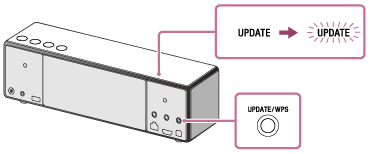
The UPDATE indicator turns off and the speaker switches to standby mode or BLUETOOTH/Network standby mode automatically when the updating is completed.
When the speaker is turned on for the first time after updating, the UPDATE indicator flashes in orange three times.
If the  (power) indicator flashes in red and the UPDATE indicator flashes in orange during the update
(power) indicator flashes in red and the UPDATE indicator flashes in orange during the update
The update has failed.
If the network connection is not reliable, the update may fail before it completes. See the following to update using a USB flash drive.
Manual update via a USB flash drive (when the update via a network has failed)
Hint
- The number of flashes of the UPDATE indicator indicates the update’s progress. The UPDATE indicator flashes four times at first, and decreases by one flash, then turns off when the updating is completed. Do not turn the speaker off during the update.
Note
- Updating normally takes 3 to 10 minutes. It may take longer depending on your network environment.
- Do not operate the speaker during an update. Keep the speaker connected to the power supply and network while updating.
- While updating via the Internet, you can terminate the update procedure by holding the UPDATE/WPS button when the UPDATE indicator flashes four times. (This is not always possible.) If you cancel the update, the UPDATE indicator will stay lit again.

