Connecting a PC/Installing the driver
You can connect a PC to the USB-B port ( B) with a commercially-available USB cable.
B) with a commercially-available USB cable.
To play High-Resolution Audio format files
The speaker is compatible with High-Resolution Audio format (192 kHz/24 bit).
To play High-Resolution Audio format files on your PC with the speaker, you need to download and install “Sony | Music Center for PC” or “Hi-Res Audio Player” to your PC.
- Connect a PC to the USB-B port (
 B) with a commercially-available USB cable.
B) with a commercially-available USB cable.
When connecting to a Windows PC, the driver is automatically installed. If it is not installed automatically, visit one of the following websites, and download and install the driver.
For customers in Europe:
For customers in the USA:
For customers in Canada:
For customers in other countries/regions:
http://www.sony-asia.com/section/support
For details how to install the application, follow the instructions on the website.
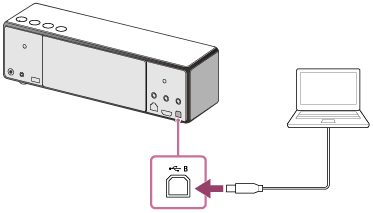
Note
- Sony does not guarantee correct operation when a USB hub or USB extension cable is used.
- Do not disconnect the PC during operation. To prevent damage to data, stop playback, then turn off the power of the speaker before disconnecting the PC.

