Setting the BLUETOOTH audio streaming playback quality (Codec)
You can select the BLUETOOTH audio streaming playback quality of the speaker, using SongPal installed on your smartphone, iPhone, etc.
The specification and design of the application may change without notice.
- Tap [SongPal] on your smartphone, iPhone, etc. to start up the application.

SongPal
- Tap [SRS-ZR7].
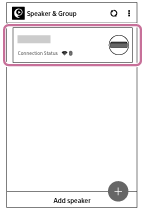
- Tap [Settings].

- Tap [Other Settings].
- Tap [Bluetooth Codec] and select the desired codec.
You can set the following.
- Auto: Optimal codec is automatically selected from AAC, LDAC, and SBC.
- SBC: SBC is selected.
Note
- If the playback quality setting is changed with the speaker turned on, the BLUETOOTH connection is terminated. In this case, connect the BLUETOOTH device manually again. After reconnecting, the playback quality is switched.
- You may also need to adjust the settings of the connected device to change the playback quality setting, such as SBC, AAC, LDAC. For details, refer to the operating instructions supplied with the device.

