Using this speaker as a rear speaker (Wireless Surround)
You can enjoy surround sound by combining with products that support the Wireless Surround function.
A Sony product (such as a sound bar/home theater system) that supports the Wireless Surround function and two SRS-ZR7 are required.
For more information including compatible models, refer to the following URL.
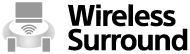
- Preparing for using the Wireless Surround function
-
- Connect the speaker (SRS-ZR7) to the wireless network. For details about the wireless network connection, see "Selecting the Wi-Fi network connection method."
- Check if the software of this speaker is the latest version. For details how to check the software version, see "Searching the latest software via a network connection."
Setting speakers to use as rear speakers (Wireless Surround)
- Place the speakers at a distance 1 m (3 ft) or less from each other, and then turn on them.
The
 (power) indicator lights up in green.
(power) indicator lights up in green. - On each speaker, tap the FUNCTION button repeatedly until the NETWORK indicator lights up.
Both speakers enter the NETWORK mode.
- Set up the Wireless Surround function on the connecting equipment.
Follow the instructions on the screen. The following operations are for a sound bar (HT-NT5) are used as an example.
- Press the HOME button on the remote control.
- Select [Setup], and then press the enter button.
- Select [Wireless Surround], and then follow the instructions on the screen.
For more details, refer to the operating instructions of the connecting equipment.
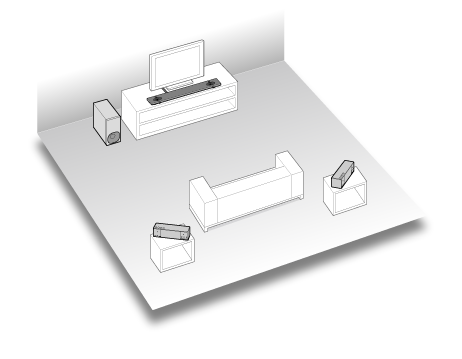
- Check that the L/R indicators and LINK indicator on this speaker light up.

- On the connecting equipment, start playback and adjust the volume.
For more details, refer to the operating instructions of the connecting equipment.
Canceling the Wireless Surround function/using other functions
While using the Wireless Surround function, other functions (such as the Wireless Multi-room function, Wireless Stereo function) are not available.
Press and hold the SET UP button on this speaker until a beep is heard.
The L/R indicators turn off and the Wireless Surround function is canceled. Then, the grouping is also canceled.
Hint
- You can also set the Wireless Surround function using SongPal.
Note
- When using the Wireless Surround function, the automatic software update feature of the speaker and sound bar/home theater system is not activated. To update the software, cancel the Wireless Surround function, and then connect the speaker or sound bar/home theater system to the wireless network.
- When using the Wireless Surround function, the speaker and sound bar/home theater system cannot be connected to the wireless network. To connect the speaker or sound bar/home theater system to the wireless network, cancel the Wireless Surround function, and then connect it to the wireless network.
- Setting on SongPal is available when SongPal version is 4.0 or later. For more details on SongPal, refer to the following URL.
http://info.songpal.sony.net/help/ - When using the Wireless Multi-room function on this speaker, setting (grouping) for the Wireless Surround function cannot be operated on this speaker.

