Listening to music on a PC via a Wi-Fi network
You can use a smartphone, iPhone, etc. with SongPal installed as a DLNA controller (operating device). You can select/play music files on a PC via a Wi-Fi network by operating your smartphone, iPhone, etc.
To listen to music on the PC, it is necessary to set the PC as a DLNA server.
The specification and design of the application may change without notice.
- Set up your PC as a DLNA server.
For details about settings, see Related Topic below.
- Tap [SongPal] on your smartphone, iPhone, etc. to start up the application.

SongPal
- Tap [SRS-ZR7].
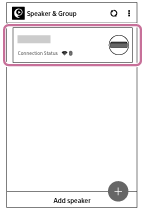
- Tap [Home Network].

- Select the DLNA server registered for your PC, by following the on-screen instruction of SongPal.
- Select a song from the list and start playback.
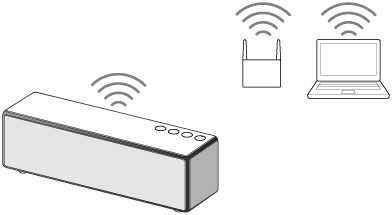
Music in your PC will be heard from the speaker.
To enjoy a more dynamic sound
Pull the lever on the bottom of the speaker in the direction of the arrow shown in the illustration below to remove the grille.*
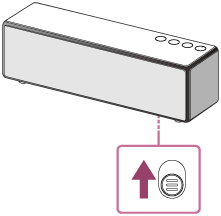
*After removing the speaker grille, do not touch the exposed part of the speaker (speaker units), and keep the removed grille on a flat surface to prevent distortion.
Hint
- When playing back High-Resolution Audio files, using commercially-available LAN cables to connect the speaker, a router and a PC are recommended.

