Proxy recording
You can record a low bitrate proxy file at the same time as recording the high bitrate original movie file.
The proxy file is suitable for data transferring as the size of proxy files is smaller than that of the high bitrate original movie file.
Proxy recording is supported only when [FILE FORMAT] is set to [XAVC S 4K] or [XAVC S HD].
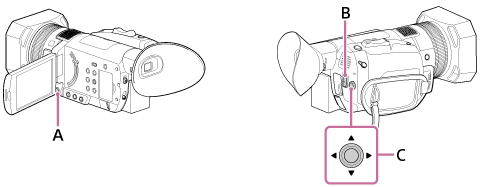
A: MENU button
B: START/STOP button
C: /
/ /
/ /
/ /SET button
/SET button
- Press the MENU button.
- Select
 (REC/OUT SET) - [REC SET] - [PROXY REC MODE] - [ON/OFF] - [ON] with the
(REC/OUT SET) - [REC SET] - [PROXY REC MODE] - [ON/OFF] - [ON] with the  /
/ /
/ /
/ /SET button.
/SET button. appears on the shooting screen.
appears on the shooting screen.- You can select the image size for Proxy recording on
 (REC/OUT SET) - [REC SET] - [PROXY REC MODE] - [SIZE].
(REC/OUT SET) - [REC SET] - [PROXY REC MODE] - [SIZE].
- Press the START/STOP button to start recording.
About Proxy recording files
- Proxy files cannot be played on the camcorder.
 appears on the thumbnail of the original file.
appears on the thumbnail of the original file. - A proxy file is also deleted/protected when the corresponding original file is deleted/protected.
- We recommend using an SDXC memory card (UHS-I U3) for Proxy recording.
Proxy recording supported formats
The image size of the recorded original movie file and recorded proxy file is as follows.
| [60i/50i SEL] | Original file | Proxy file | ||
| [FILE FORMAT] | [REC FORMAT] | Image size: 1,280 × 720 | Image size: 640 × 360 | |
| 60i | XAVC S 4K | 3840x2160/30p | 1280x720/30p 9Mbps | 640x360/30p 3Mbps |
| 3840x2160/24p | 1280x720/24p 9Mbps | 640x360/24p 3Mbps | ||
| XAVC S HD | 1920x1080/60p | 1280x720/60p 9Mbps | 640x360/60p 3Mbps | |
| 1920x1080/30p | 1280x720/30p 9Mbps | 640x360/30p 3Mbps | ||
| 1920x1080/24p | 1280x720/24p 9Mbps | 640x360/24p 3Mbps | ||
| 50i | XAVC S 4K | 3840x2160/25p | 1280x720/25p 9Mbps | 640x360/25p 3Mbps |
| XAVC S HD | 1920x1080/50p | 1280x720/50p 9Mbps | 640x360/50p 3Mbps | |
| 1920x1080/25p | 1280x720/25p 9Mbps | 640x360/25p 3Mbps | ||
Note
- The camcorder cannot perform Proxy recording when the number of XAVC S movie files reaches to 600.
- The following function is not available during Proxy recording.
- S&Q MOTION
- SUPER SLOW MOTION
- COLOR BAR
- DATE REC
- When [XAVC S HD] is selected for [FILE FORMAT] and 120p/100p is selected in [REC FORMAT].
- When [SIMULTANEOUS REC] or [RELAY REC] is selected for [SIMUL/RELAY REC] in [REC SET].
- When [EXTERNAL OUTPUT] is selected for [OUTPUT SELECT] in [VIDEO OUT].

