Log Shooting Setting

Configures the settings for Log shooting.
- MENU →
 (Shooting) → [Image Quality/Rec] → [Log Shooting Setting] → desired setting.
(Shooting) → [Image Quality/Rec] → [Log Shooting Setting] → desired setting.
Menu item details
- Log Shooting:
- Switches the recording mode during Log shooting. (Off / Flexible ISO / Cine EI Quick / Cine EI)
- Color Gamut:
- Sets the color gamut. (
 /
/
 )
) - Embed LUT File:
- Sets whether to embed LUT files in recorded data. (On / Off)
[Log Shooting] mode details
Details of each Log shooting mode are as follows.
- Flexible ISO:
- A shooting mode that allows you to record S-Log material by adjusting the exposure settings including ISO sensitivity according to the shooting scene.
- Cine EI Quick:
- A shooting mode in which movies are recorded using a Base ISO, as is the case with the Cine EI mode, but the Base ISO switches automatically according to the adjusted EI value.
- Cine EI:
- A shooting mode that allows you to shoot with two Base ISO settings that can express clear images with the maximum dynamic range and suppressed noise.
Confirming the Log shooting settings displayed on the screen
Depending on the [Log Shooting] settings, the part marked with (A) indicating ISO sensitivity on the movie shooting screen changes.
- The displayed contents may differ from the actual display.
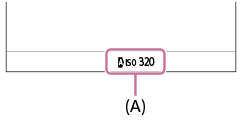
- When [Log Shooting] is set to [Off] or [Flexible ISO]:
- ISO sensitivity is displayed.
- Example: ISO 400,
 ISO 400
ISO 400
- When [Log Shooting] is set to [Cine EI Quick] or [Cine EI]:
- The EI value, latitude, Base ISO ([L] for low sensitivity and [H] for high sensitivity) are displayed.
- Example: 800EI/6.0E/L
The second numerical value of the setting indicates how many steps of brightness information are assigned for bright areas (brightness higher than 18% gray). Areas brighter than these are overexposed.
Example: In “800EI/6.0E,” 6.0 steps are assigned on the bright side.
Hint
- To output RAW movies to another device connected via HDMI, set [Log Shooting] to an item other than [Off]. The [Color Gamut] setting is also applied to RAW movies output via HDMI.
Note
- [Embed LUT File] is locked to [Off] when using SD cards or SDHC cards.
- When [Log Shooting] is set to an item other than [Off], this may cause an error in the white balance custom setup. In such a case, temporarily set [Log Shooting] to [Off], perform the custom setup, and then reset [Log Shooting] to the desired setting.

